Track Planning Software for Model Railways
According to the trade press, Railroad-Professional is the clearest and easiest to use of all track-plan programs on the market, as users confirm in numerous letters. This is model railroad planning for professionals. Combine different track systems and even design your own in no time at all. Whether in the free Standard Edition or in the more powerful Project Edition, with Railroad-Professional - the software for creating track plans - your ideas will finally find a solution!
how easy it can be to lay tracks..."
traded track planning program..."
Clear, fast, direct. That's how track planning has to be.
Provided by courtesy of Mr. Günter Bürkel.
For a more detailed representation please click on the picture!
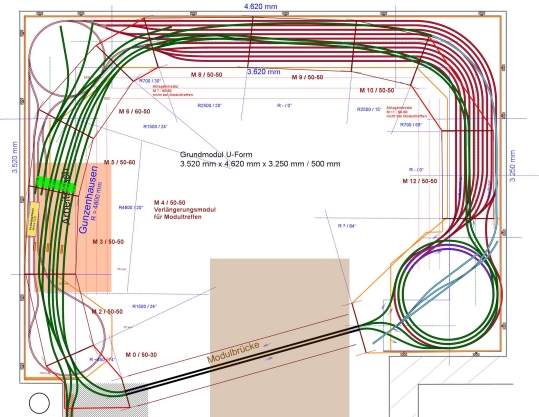
Railroad-Professional is the software for your model railway and has been successfully on the market for around 30 years. Initially available as freeware, the track layout software Railroad-Professional quickly made a name for itself. Its intuitive, very easy operation, technically precise planning and the possibility to design your own track systems with the integrated library manager and track editor quickly made it one of the most popular track planning software for model railways.
Provided by courtesy of Mr. Ernst Triet (→ www.bahnsimulation.ch).
For a more detailed representation please click on the picture!
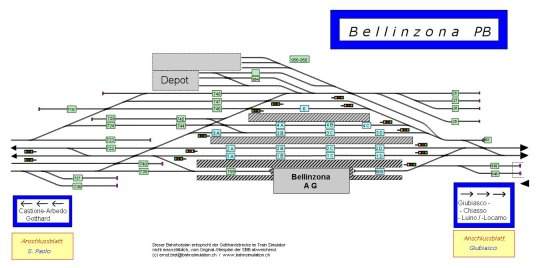
In the course of development, many features have been integrated in Railroad-Professional that were inspired by users of the previous versions. Thus, the current Railroad-Professional covers even better the needs of track planners who need no frills, but concrete support in their planning work and that despite technically precise accuracy combined with the proven, intuitive and child-friendly operation: components are simply pushed to the desired location by mouse, whereby tracks automatically snap into others if this is desired (i.e. when they are tackled at their end points).
The following drafts are provided by courtesy of Mr. M.D. from E.
For a more detailed representation please click on the picture!
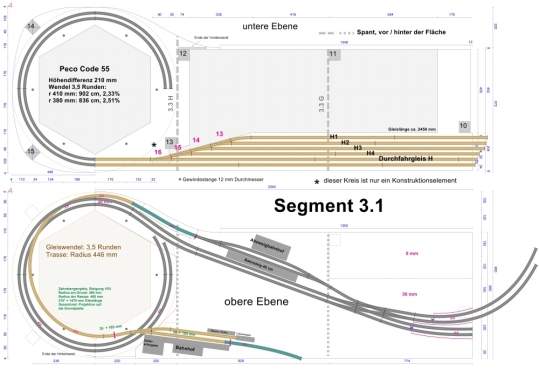
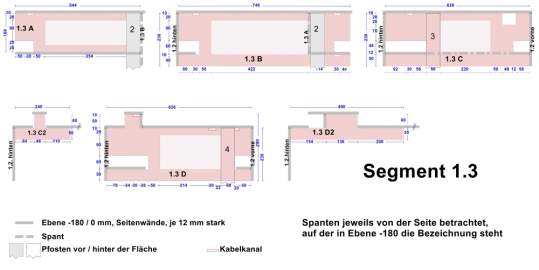
Another outstanding feature on the market is the unique, extremely fast flex track system, which has been integrated into Railroad-Professional
and which allows any(!) track to be switched flexibly, i.e. even prefabricated tracks from the libraries of the manufacturers' track systems!
In addition, while a flex track is being bent, the resulting total length is displayed simultaneously - a professional feature that makes all the difference...
Of course, any flexibly switched track can also be converted back into a rigid track.
Even more: even parts of a track (so-called segments) can be switched flexibly, while other parts of the same track remain rigid.
A simple mouse click in the context menu of each track in the track plan is all that is required.
This results in possibilities of correction, if it should "pinch" in the track plan once (which in reality you usually simply adjust to).
However, the resulting possibilities for own track constructions should be particularly interesting.
With the help of this innovative flexible track system from Railroad-Professional,
it is finally possible to reproduce any desired track shape in the track plan.
The following is an example of a three-way turnout, the lower branch of which was flexibly switched
and then moved to the correct position with the mouse (exaggerated here):

The length of the segment is displayed during deformation:
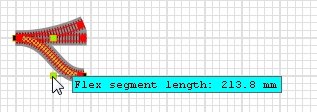
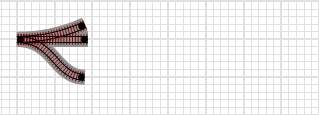
A real delicacy when deforming flex tracks is that it can also be combined with the automatic snap-in by Railroad-Professional. If the flexibly deformed end is approached with the mouse to an open end of another track, the flexible track snaps into place. The special thing about this is that the flex track deforms automatically so that everything fits and a "soft swing" results. And the current length of the flex segment is always displayed. This makes it child's play to rebuild the flex track, as you simply have to shorten the flex track to the specified length and insert it. You can already reproduce the given track course in reality without "compressing" or "buckling":
The (upper) flex track should be connected to the end of the small track:
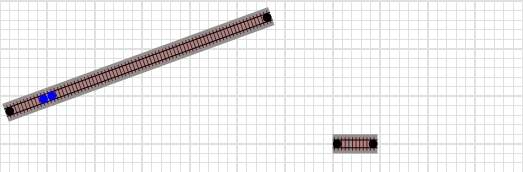
The length of the segment is displayed during deformation:
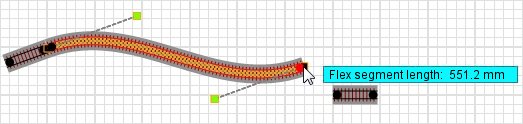
The required length is displayed:
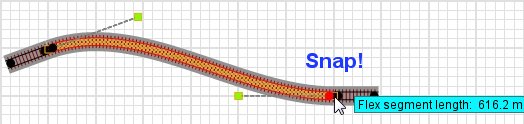
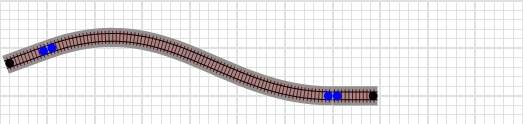
Of course you can still adjust the course of the flex track to your wishes after snapping-in if you are not satisfied with the proposal. Railroad-Professional doesn't force you to do anything - stay flexible ;-)
If you overdo it a little with the flexibility and bend a flex track too much, so that the driving safety of your rolling material could be endangered, Railroad-Professional will notice and point this out to you by marking the critical zones in color:
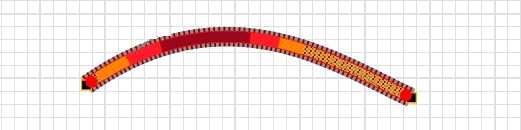
With Railroad-Professional not only the creation and management of real and logical layers in any number(!) becomes child's play,
but with a single mouse click layers can also be made transparent, so that underlying layers with their components become translucent visible -
an aligned planning work with layers is hardly easier! The following is a 2-level track plan of a user (only a section is shown to protect intellectual rights):
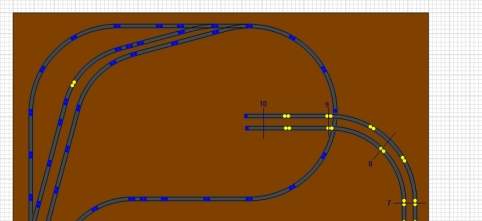
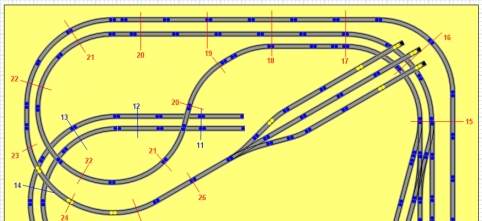
The relative position of the tracks can thus be clearly seen:
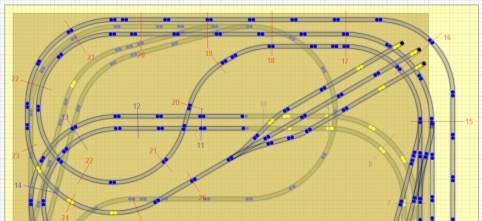
Of course, the proven features are still available, such as the possibility to create any drawings and free text entries on the track plan, as well as outlines, dimensions, the drawing of constructive elements, decoration material and much more. And all work steps are carried out from the outset in high-resolution graphics. And best of all: Everything fits perfectly to scale, because Railroad-Professional has a calibration dialog for calibrating the program to your screen or printer. A 10 cm long track will actually have a length of 10 cm - just measure it! Of course you can scale everything additionally with a desired scale - stepless, of course!
Those who like it less playful but rather technical, have the possibility to choose between different representations in Railroad-Professional.
In the mode without sleepers and without graphic "accessories", the route is shown precisely.
In this way, the roadways and possible bottlenecks immediately catch the eye.
(Excerpt of a track plan by courtesy of Mr. Oskar Domek / Germany)
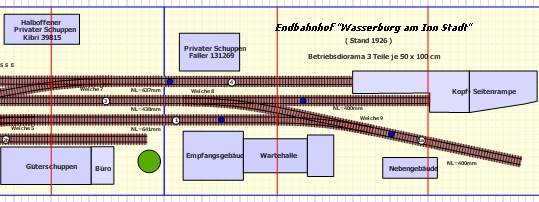
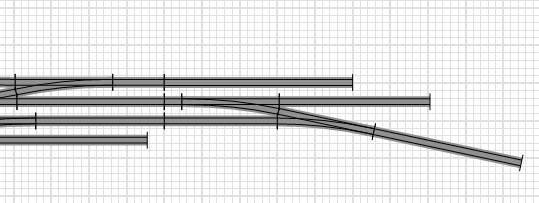
All important functions are only a mouse click away on the interface, so you have full access to all functions of the program. Here you can design your track plan, retrieve information about individual tracks or entire track groups, zoom or move the section to be processed as you wish, and choose the most comfortable between different representations:
For a more detailed representation please click on the picture!
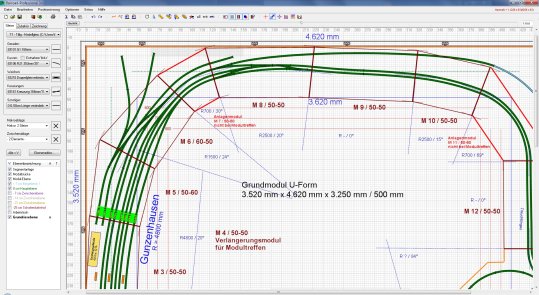
Of course, all component libraries are free of charge and are already included in the program.
You can also download the libraries individually, as required.
So if a library is updated/corrected by us, you only have to download the new library and don't have to reinstall the whole program.
It also allows you to easily share your own libraries with friends.
Libraries exist for numerous track systems in different track gauges and from various manufacturers, e.g.
Arnold, Atlas, Bemo, Buco Profil-Track, Busch, Fleischmann Model-Track, Fleischmann Profi-Track, Fleischmann Piccolo, Fleischmann w/o bedding, Hornby, Hübner,
Kato Unitrack, Kleinbahn, KM1, Kuehn Model-Track, LBG, Lenz, LUNA,
Märklin C-Track, Märklin K-Track, Märklin M-Track,
Peco Finescale Code 55, Peco Finescale Code 75, Peco Setrack Code 80, Peco Setrack Code 100, Peco Streamline Code 80, Peco Streamline Code 83, Peco Streamline Code 100,
Piko, Pilz, Roco geoLine, Roco Line, Roco Line with bedding, Roco w/o bedding, Rokuhan, Tillig Elite, Tillig Model-Track,
Tomix, Trainline, Trix Mini, TTfiligran, Weinert, Zeuke, ...